AutoCAD Secret s every user should know
Dan Abbott
AutoCAD secrets every user should know: A program as ubiquitous as AutoCAD shouldn’t have any secrets.
But if you don’t know something, it’s a secret to you.
It secrets Every User Should Know will take some of the mystery out of AutoCAD and AutoCAD LT, and also remind you of some traditional knowledge that I fear is being slowly eroded.
AutoCAD secrets every user should know includes useful tips, detailed instructions, general guidance, a few
tutorials, many solutions to problems of all kinds—and yes, even some secrets—that can be applied to AutoCAD in any application.
For most of you, it is just one of the many tools you use, and you don’t have time to become an expert at it.
AutoCAD secrets every user should know isn’t release-specific, although AutoCAD 2007 is used throughout for the graphics.
Many offices don’t upgrade immediately to new releases, and I understand why.
Upgrades cost money and take time, and the law of unintended consequences often kicks in at exactly the wrong time.
CAD software is used in so many fields of design that it would be impossible to develop extensive standards that apply to all of them.
I’ve trained people who use AutoCAD to design quilts, hearing aids, doll clothes, houses, barns, commercial buildings, M16s, submarine hatches, and the myriad components of machinery.
But there are some foundational rules that represent a consensus among serious users of CAD.
Unless you have a very good reason not to, draw everything at its actual size.
Even details can be drawn full size, if you use layouts.
They may not look right to you in the Model Space tab, but you can display them in Paper Space viewports and give them any scale you want.
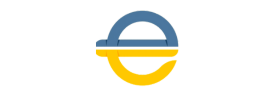
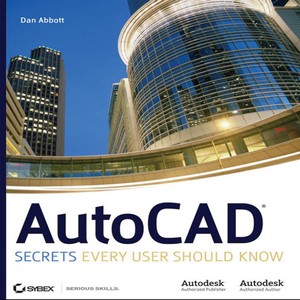

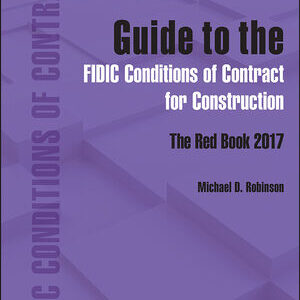
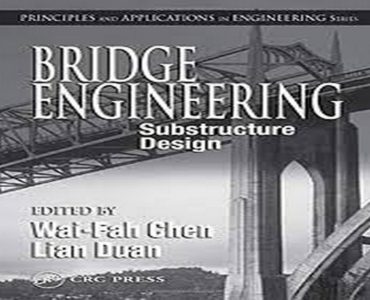
Reviews
There are no reviews yet.