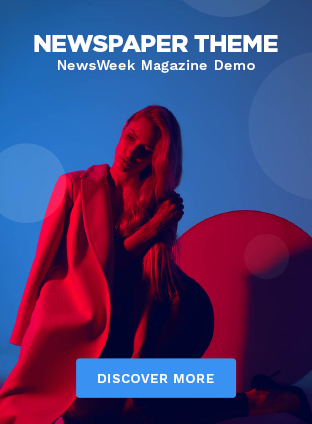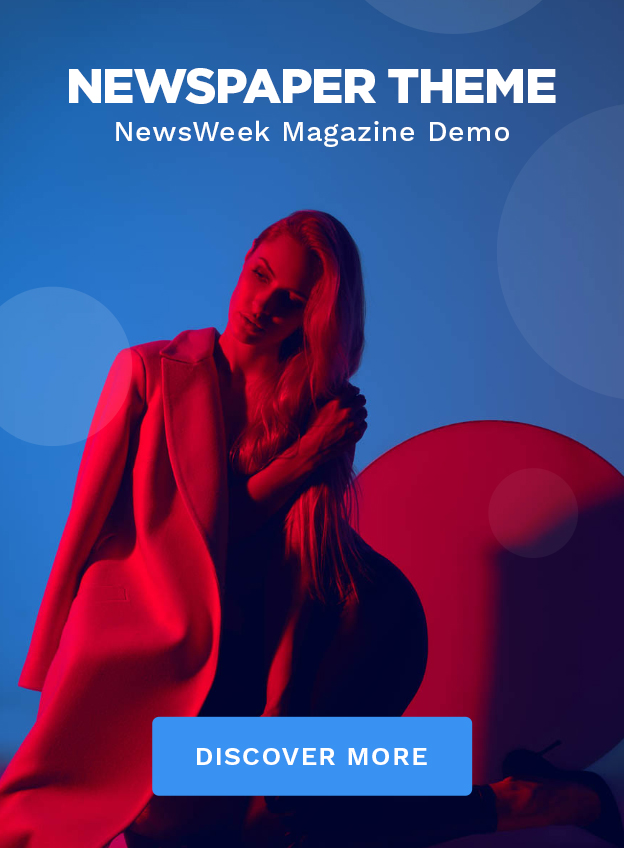Download Microsoft Project 2021 (Project Planning)
Introduction
Microsoft Project is a project management software developed and sold by Microsoft. It is designed to assist a project manager in developing a schedule, assigning resources to tasks, tracking progress, managing the budget, and analyzing workloads. It can be used for a variety of project types, including construction, software development, research projects, product development, and more. The software allows users to create a project plan, track progress, manage resources and costs, and generate reports. It also includes features such as Gantt charts, resource histograms, and PERT diagrams to help visualize and plan a project’s schedule.
Advantages:
- Scheduling and task management: Microsoft Project allows users to create a detailed project schedule, including tasks, task dependencies, and resource assignments. This helps project managers to keep track of progress and identify potential delays.
- Resource management: The software allows managers to assign resources to tasks and track resource availability, which helps to optimize the use of resources and avoid over-allocation.
- Budget and cost tracking: Microsoft Project includes tools for tracking project costs and comparing them against the budget, which helps managers to keep the project on track financially.
- Reports and Dashboards: Microsoft Project includes a variety of built-in reports and the ability to create custom reports, which can provide valuable insights into project progress, resource utilization, and other key metrics.
- Collaboration and Sharing: Microsoft Project allows users to share project data, collaborate on tasks and assignments, and keep team members informed of progress and changes.
- Integration with other Microsoft tools: Microsoft Project can be integrated with other Microsoft tools such as Excel and SharePoint, which allows users to import and export data, and share project information with team members.
- Customizable templates: Microsoft Project has a large number of templates for different types of projects, and also allows users to create their own templates for specific project needs.
Disadvantages:
- Complexity: Microsoft Project can be a complex software to learn and use, especially for those who are not familiar with project management concepts.
- Cost: Microsoft Project is a commercial software and can be expensive, especially for small businesses or individual users.
- Limited scalability: Microsoft Project is not suitable for extremely large or complex projects and may not be able to handle the amount of data and complexity required for those projects.
- Limited mobile capabilities: While there is a mobile version of Microsoft Project, it does not offer as many features as the desktop version, and may not be suitable for managing projects on-the-go.
- Limited integration with other platforms: While Microsoft Project can be integrated with other Microsoft tools, it may not integrate well with non-Microsoft platforms, which can limit collaboration and data sharing with team members who use different software.
- Limited reporting capabilities: While Microsoft Project has a variety of built-in reports, it may not have the level of advanced reporting capabilities that some organizations require.
- Limited customization options: While it is possible to create custom templates, some users may find the customization options to be limited and may not be able to fully tailor the software to their needs.
What is new in Microsoft Project 2021?
Microsoft Project 2021 includes several new features and enhancements, including:
- Improved resource management: The software now includes new resource management capabilities such as the ability to view resource capacity and availability, and assign resources to tasks more easily.
- Enhanced project collaboration: Microsoft Project 2021 includes new features for improved collaboration such as the ability to share project information with team members in real-time, and improved integration with Microsoft Teams.
- Improved project planning and scheduling: The software now includes new planning and scheduling tools such as the ability to create project schedules with a single click, and improved support for recurring tasks.
- Enhanced data visualization: Microsoft Project 2021 includes new data visualization capabilities such as the ability to create custom dashboards, and improved support for creating Gantt charts and other project visualizations.
- Improved resource utilization: The software now includes new resource utilization tools such as the ability to track resource utilization over time, and identify potential resource conflicts.
- Improved integration with other software: Microsoft Project 2021 includes improved integration with other Microsoft software such as Excel, SharePoint, and Power BI, which allows users to import and export data and share project information with team members.
- New Mobile App: Microsoft Project now includes a new mobile app that allows users to view, update and collaborate on projects on-the-go.
If you want to Learn Microsoft Project 2021 desktop and web at a professional level, please pay a visit to our training section, here.
Construction Literacy
WE REPRESENT THE FUTURE OF THE CONSTRUCTION